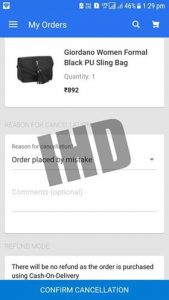Latest Flipkart Free Delivery Trick 2020: There are various tricks available online to escape the delivery charges, what we pay to Flipkart, here I will you explain you the free and simple guideline to avoid the shipping charge by Flipkart Free Delivery Trick.
[telegram text=”Big Diwali Sale Loot Deals Offers” link=”https://indianhotdeal.com/join-telegram-loot-deals-channel-mobile/”]
Let me give you an example, You Are Planning to buy Clothes under Rs.199, But You Have To Pay extra charges rs.40 due to Flipkart delivery charges policies, using Flipkart Free Delivery Trick you have to add any extra product ( products should be Flipkart assured marked ) to make your cart value more than rs.50.
Important: Join Our Deals Telegram Channel For Shopping Loot
so you will get free delivery. After, Ordering both products on cod now cancel the extra product you added to escape delivery charges. below are the full steps mentioned to avoid shipping charges using Flipkart Free Delivery Trick…
Also Read: Trick To Transfer Mobikwik Balance Into Bank Account
How To Skip Flipkart Shipping Charges
- [otw_shortcode_button href=”http://affiliate.flipkart.com/install-app?affid=loveyou” size=”medium” icon_type=”general foundicon-right-arrow” icon_position=”left” shape=”square” target=”_blank”]Download Flipkart App[/otw_shortcode_button]
- Choose any product which is less than Rs 499 and add that to cart
For example, I chose these pilot pens priced at Rs.111 And as you can see delivery charges are Rs 40 So the total cost is Rs 151
- Now Add Any Flipkart Assured Products Which Will Make Your Cart Value More Than Rs.500 ( For example, I added this handbag of Rs.892 )
The total is now more than Rs 500 and as you can see by the picture, after adding this handbag worth Rs 898 the total cost is Rs 1003 and no delivery charges
- Now Go to Account Section And Then Click On my orders
- Now Cancel the extra product ( That You Have Added To Remove The Delivery Charges )
- Don’t cancel the product you want to buy ( Keep The Main Product In The Cart )
- Here you go |
- No delivery charges on a product less than Rs 500
[telegram text=”Big Billion Days Loot Deals Offers” link=”https://indianhotdeal.com/join-telegram-loot-deals-channel-mobile/”]
What are the Flipkart delivery charges?
The delivery charge varies with each Seller.
Sellers incur relatively higher shipping costs on low-value items. In such cases, charging a nominal delivery charge helps them offset logistics costs. The delivery charge may be waived off by some Sellers if you shop with them for a minimum predefined value.
For example, seller WS Retail, which generally charges Rs 50 for delivery, provides free delivery on orders valued at Rs 500 or more. Please check with individual Sellers to understand what the delivery charges are.
Also, Look: Benefits Of Amazon Prime Membership
Disclaimer: Trick Is Only For Educational Purpose, Please Don’t Use Flipkart Free Delivery Trick More Than 4 Time In One Account ( It May Leads To Account Suspension ), So Try To Use In New Accounts… Also, Read- Trick To Transfer Mobikwik Balance Into Bank Account
[telegram text=”Big Billion Days Loot Deals Offers” link=”https://indianhotdeal.com/join-telegram-loot-deals-channel-mobile/”]