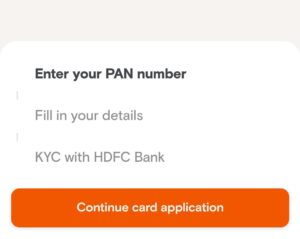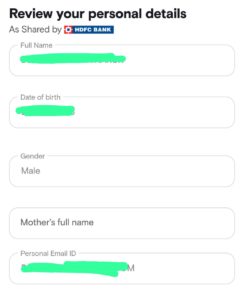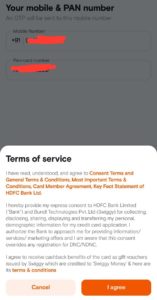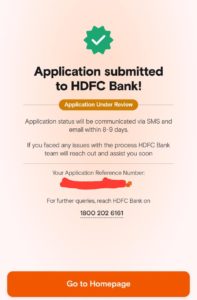Get Swiggy HDFC Credit Card
Swiggy is the fastest food & groceries delivery app. Here you can order any food, groceries, and other essentials. If you’ve not signed up in Swiggy, sign up today itself and get flat Rs.90 Offer and Free delivery on the first order, this offer is valid for the next 7 days. Also, it offers Rs.2500 on each successful referral.

Do you know about Swiggy HDFC Credit Card? Are you searching for how to apply Swiggy HDFC Credit Card? If yes, read this content and get the knowledge of the Swiggy HDFC Credit card. With this card, you will get multiple benefits like 10% cashback on Swiggy spends, 5% cashback on online spending, One membership for 3 months free, and many more benefits you can avail of on this card.
Read: CRED Referral Code: Get ₹750 Direct In Bank
KeyFeatures of Swiggy HDFC Credit Card
- Swiggy HDFC Credit card joining fee Rs.500
- Annual renewal fee Rs.500 (Waived-off If you spend over Rs.2 Lakh)
- 10% Cashback spends Rs.1500 per month
- 5% Cashback spends Rs.1500 per month
- 1% Cashback spends Rs.500 per month
- If you have an HDFC Bank credit card already then you can apply for a Swiggy HDFC credit card.
How To Apply Swiggy HDFC Credit Card
[otw_shortcode_button href=”http://swig.gy/ref/Food1/2C40F8A” size=”medium” icon_type=”general foundicon-right-arrow” icon_position=”left” shape=”square” color_class=”otw-purple” target=”_blank”]Apply Swiggy HDFC Credit Card[/otw_shortcode_button]
- First of all, Click on the Profile icon which is top right corner.
- Now click on the Swiggy HDFC Bank Credit card option.
- Now click on the Apply Now button.
- Now click on the continue card application.
- Now enter the full name, date of birth, choose gender, mother’s full name, and personal email address.
- Now enter the PAN card number and tap on the next button.
- An OTP will be sent to your registered mobile number, enter OTP and verify.
- Now agree on the terms and conditions and log in and confirm your HDFC bank account.
- Now it will take 2 minutes to check your application with HDFC Bank.
- On the next page, you can see the estimated credit limit and click on the complete KYC.
- Now enter the Aadhaar number and verify via OTP.
- At last, you will get the message of the Application submitted to HDFC bank, now it will take 8-9 days to verify your account.
- Congratulations you have submitted application to the HDFC Bank.
Read: CheQ App Referral Link: Flat 1% Unlimited Cashback
How To Create an Account in Swiggy App
- First of all, Download Swiggy App from the Google Play Store.
[otw_shortcode_button href=”http://swig.gy/ref/Food1/2C40F8A” size=”medium” icon_type=”general foundicon-right-arrow” icon_position=”left” shape=”square” color_class=”otw-purple” target=”_blank”]Download Swiggy App[/otw_shortcode_button]
- Now click on the Get Started button to register your account.
- Now enter the 10-digit mobile number and click on Get OTP.
- Verify your mobile number and allow the location access.
- Enter your full name and enter the below-mentioned Swiggy Referral Code.
- Swiggy Referral Code- 2C40F8A
- That’s it, you have successfully signed up in Swiggy.
How To Get Rs.90 Offer + Free Delivery
- Open the Swiggy App or Download The App.
[otw_shortcode_button href=”http://swig.gy/ref/Food1/2C40F8A” size=”medium” icon_type=”general foundicon-right-arrow” icon_position=”left” shape=”square” color_class=”otw-purple” target=”_blank”]Download Swiggy App[/otw_shortcode_button]
- Now order your first order and get flat Rs.90 offer.
- Also, you will get free delivery.
- There are no conditions to order minimum value.
- This offer is valid for the next 7 days.
Final Words
This is everything about how to apply for a Swiggy HDFC Credit card, here you will get detailed steps with pictures, so follow the above steps and apply for the Swiggy HDFC credit card, and get your card within 7 days at your doorstep. Also, avail the offer of Rs.90 on your first order and get free delivery. To get multiple benefits apply the card and take advantage of it.