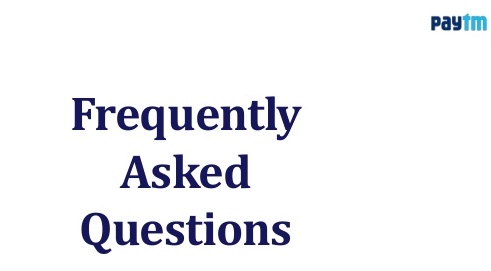Open Paytm Payments Bank Savings Account In Few Minutes: If You Are Looking For Opening An Paytm Payment Bank Account Online | You Are Here At Right Place, In This Post, I will Try To Cover All Parts, Scroll Down Bit To Know All About Paytm Payment Bank.
What Is Paytm Payment Bank Account?
A Few Months Ago, Paytm Introduced Their Bank Called Paytm Payment Bank, And Any One Can Open Paytm Payments Bank Savings Account. Officials Stated That It Will Be The First Indian Payment Bank Having Zero Fees On Online Transaction, Paytm Also Announced That Thre Is No Minimum Balance Required To Maintain On Savings Accounts. Paytm Payment Bank Users Will Also Get Free Virtual Rupay Debit Card To Transact Online. Paytm Payment Bank Is Totally Safe And Account Holders Will Get 4% Intrest On Their Saving Account, Only Deposits Money Will Be Invested In Government Bonds That Are Used For The Development Of Our Nation.
Who Can Open Paytm Payments Bank account?
Any Paytm User Can Open Paytm Payment Bank And Access Its Features, Users Have To Upgrade Their Paytm Android Or IOS App And Have To Do The Kyc On Their Account. You Don’t Have To Visit Any Bank Branches To Open The Account, Any One Can Simply Open The Paytm Payment Bank Accounts In Few Minutes. However User Can Only Open An Account Through Latest Version Of Paytm, Opening Of An Bank Account Is Not Available On Paytm Website. In This Tutorial On Paytm Payment Saving Account, I Will Try To Cover All The Features And Steps To Open Paytm Payment Account.
Benefits Of Opening Paytm Payment Bank Account :
Must Check: Open Digibank Saving Account And Get Free Rs.250
There Is Lots Of Benefits If You Open Paytm Payments Bank Savings Account, Its Real And Modern Banking System For Indian Users, I Am Highlighting Some Features Of Paytm Saving accounts:
- Zero Balance Saving Account
- Zero Fee On Online Transaction
- Free Virtual Debit Card
- Access To BHIM UPI
- 4% Intrest On Savings
- Exiting Cashback Offers
How To Open Paytm Payments Bank Savings Account?
- Choose 4 Digit Pass-Code And Add Nominee Details If You Wish Or Fill Later.
- Hurray | Your Paytm Payment Is Open ( This Process Is Only For User Who Has Already Done Kyc On Paytm Account )
- Submit The Necessary Kyc Details By Taping On Option Link Adhar ( If You haven’t Done Kyc For Your Account ). A Nearby Paytm Kyc Agent Will Contact You And Will Verify Your Detail Through Biometric Device Or You Can Visit Nearby Paytm Kyc Centre To Do By Self
Upon successful verification, your Savings Account will be opened.
How To Upgrade Paytm Account By Submitting KYC Details :
- Open Paytm Wallet
- Login Or Sign up For Your Account
- Click On Link Adhar Option
- Submit Adhar Card Number
- Now, Go To Paytm App ( Select Nearby> KYC Point )
- Make A call To Agent Or Visit Their Shop
- Boom | Your Account Will Upgraded Within Few Hours
Note: After Doing KYC On Your Account, You Will Be Eligible Open An Paytm Saving Account By Self |
Benefits Of Paytm Upgared Account :
- Safe And Secure Paytm Wallet
- You Can Keep Up to 1 Lakh Rupees In Your Account
- Users Can Send Or Receive Up to Rs.25,000
- Access To Paytm Payment Bank
- Exiting Cashback And Reward
Frequently Asked Questions (FAQs) : ( Source: http://www.paytmbank.com )
Q. How is a Payments Bank different from a conventional bank
Payments Bank is a new bank model visualised by the Reserve Bank of India. As a Payments Bank, Paytm can now accept customer deposits up to Rs. 1 lakh per customer in a savings or current account and offer other banking services like Debit Cards, Online Banking and Mobile Banking.
Q. What are the services offered by Paytm Payments Bank?
Paytm Payments Bank is offering savings and current accounts with a debit card and the ability to make fast and easy payments. It will soon enable you to access a range of financial services such as Insurance, Loans, Mutual Funds offered by our partner banks with the seamless Paytm experience.Open Paytm Payments Bank Savings Account.
Q. How can I open my account?
Currently, we are inviting limited users to open an account with Paytm Payments Bank, And Any Individual Can Open Paytm Payments Bank Savings Account |
Q. What happens to my existing Wallet?
Your current Paytm Wallet will now move to the Paytm Payments Bank Limited in the same capacity i.e. KYC wallet as KYC wallet and minimum KYC wallet as minimum KYC wallet. You continue to use the Paytm Wallet as before without any changes.
However, if you have not used your wallet in the last 6 months and you have zero balance, you will be required to log in to your wallet again to move to the Paytm Payments Bank. Open Paytm Payments Bank Savings Account
Q. I see a text in my passbook about older transactions being from wallet under One97, what does this mean?
Your Paytm Wallet has moved from One97 Communications Ltd. to Paytm Payments Bank Limited as per the directions of RBI. The transactions you see under ‘wallet issued by One97 Communications Ltd.’ are the transactions made by you before your wallet moved to the Paytm Payments Bank.
Q. Will my wallet get converted into a bank account?
No, your wallet will simply operate under the Paytm Payments Bank and continue to exist and function in the same manner as earlier. In addition to a wallet, you will now be able to open a savings or current account with us and access a wide range of financial services.
Q. Can I choose not to move to Paytm Payments Bank?
The movement to Paytm Payments Bank is required by RBI for all Paytm Wallet customers. However, If you choose not to continue to enjoy the benefits of your Paytm Wallet, please email us at care@paytmpaymentsbank.com
If you chose not to migrate to Paytm Payments Bank, your wallet will be closed and you will not be able to make payments using your Paytm Wallet.
Q. Will my wallet balance now earn interest?
To earn interest, you will need to open a Paytm Payments Bank savings account.
Q. I accept Paytm at my store, what does this mean for me?
Your wallet continues to work the same way as before. There is no impact on your cashflows or the mode of accepting payment.
Q. I am expecting a refund on a payment I made from my Paytm Wallet. What happens to the refund now?
Your refunds will be given back to your wallet as earlier.
Q. Will my old login details work?
Yes, your Paytm login details continue to remain the same.
Q. Can I now withdraw money from my wallet?
No, withdrawing money from the wallet is not allowed as per RBI policies.
Q. Is it mandatory to open an account with Paytm Payments Bank once it is launched, to continue using the wallet?
It is not mandatory to open an account with Paytm Payments Bank to use the wallet.
Q. Does this mean, I get a bank account with Paytm Payments Bank?
No. This is just a transfer of ownership of the Paytm Wallet to a new company called Paytm Payments Bank Ltd. You will now be given an option to open a separate bank account with us.
Q. Can I move my money to any other Bank from Paytm Payments Bank Wallet?
Yes, you would be able to send money to any bank account from your Paytm Payment Bank Wallet.
Q. I already have a Paytm account. Will I automatically become a Bank customer?
While you may be an existing Paytm user, you will need to open a Bank account separately.
Q. I haven’t done my KYC. Can I get a Payments Bank account?
Only KYC-enabled Paytm users are allowed to open a Paytm Payments Bank account. Our KYC process is instant and absolutely paperless — so what are you waiting for? Find your nearest KYC centre here or click here to book an appointment at the place of your convenience (limited service!)
More Offers From Paytm Payment Bank – Click Here
★ Never Miss Any update: ➜ [otw_shortcode_button href=”https://indianhotdeal.com/join-telegram-deals-broadcast/” size=”medium” bgcolor=”#b814b8″ icon_type=”social foundicon-thumb-up” icon_position=”left” shape=”square” target=”_blank”]Join IHD Telegram Broadcast For Instant Deals[/otw_shortcode_button]
For Any Queries: Write-In Comment Section, We Will Happy To Help You, See You Soon-Keep Visiting IHD |
Tags: Paytm Payment Bank, Open Paytm Payments Bank Savings Account, Paytm Payment Saving Accounts.