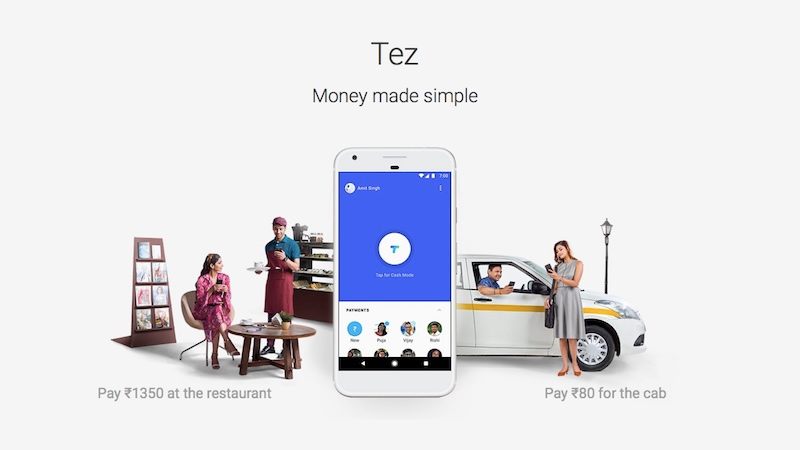Top Best UPI Apps In India
With the implementation of Digital India by our honorable Prime Minister Mr. Narendra Modi, UPI came into existence. UPI is the Unified Payment Interface and is introduced by NPCI (National Payments Corporation of India). UPI works completely under the guidance of RBI (Reserve Bank of India).
Also Read- Top 14 Free Paytm Earning Apps 2020, Proof Attached
The main motive of introducing the UPI payment method is to reduce the cash transactions and to encourage online payments in order to ensure safe and secure money transfers. UPI has a VPA i.e., Virtual Payment address, which has almost the same pattern for all the UPI payment applications and it looks like username@xyz. here is the List of mobile wallets in india.
There are various UPI payments applications available. You can use those mobile applications to pay money to anyone and anywhere. The mobile applications are available for both Android and iOS users. All the UPI transfers are made by linking your bank account with the particular UPI payment method and the transfers are instant.
Also Read- Top 40 Fantasy Cricket Apps Lists To Download & Win Real Cash Daily
UPI transfers are made using two methods, i.e., through the receiver’s UPI id or scanning the QR code of the receiver through your UPI payment app. With these mobile application based money transfers, the use of cash has been reduced and there is more transparency in the transactions.
Top 5 UPI Apps In India 2020
In this article, I am going to explain about the top 5 UPI payment apps in India and along with that how you can get some special coupons/ offers/ scratch cards/ cash backs on these applications.
1. BHIM UPI
BHIM stands for Bharat Interface for Money launched on 30th December 2016. It is a UPI payment mobile application for simple and quick money transfers.
How To Get Started With Bhim UPI?
- Download the mobile application and select the mobile no. which is linked with your bank account along with a login password.
- Link your bank account, set a UPI PIN and create a UPI id which will look like username@upi.
- User Refer Code- 9644592014 if asked in Bhim app
Features
- Send Money: You can send money to anyone, those in your phonebook or by manually entering their registered mobile no. Money can be transferred using the UPI of the recipient or by scanning the QR code of the receiver from your BHIM app. The money will get transferred to the receiver instantly and all the transactions will be done from your linked bank account and the receiver’s linked bank account.
- Request Money: When you need money urgently, you can request the money from your family or friends by entering their UPI id in the Request Money segment.
- Scan and Pay: In this Scan and Pay option, you can scan the QR code of the receiver from your BHIM app and can make payments to them. This method is mostly being used by shops or stores. With this you don’t have to carry money every time you go out for shopping, you can pay directly from your bank account with this option.
- Transactions: Now you can easily keep a track of your money by the UPI passbook. It will have all the details of your transactions. It is similar to your bank account passbook where you can see all your transactions. This way you will have proof of all the successful, failed or pending transactions.
- Profile: You can manage your profile from the My Profile section. Here you will see your UPI id and QR code. You can directly share your QR code with anyone for payments or you can also download it. You can have multiple UPI ids which you can manage here. You can switch anytime to any UPI id.
- Bank Account: Here you will see the list of bank accounts you have linked. You switch the bank accounts for payments. These bank accounts will be linked to your UPI id. You can set or change your UPI pin here.
2. PhonePe UPI App
PhonePe is one of the most used UPI payment and wallet app in india and is acquired by Flipkart. It uses BHIM UPI for transactions. Yes, Bank is the banking partner of it. It is an all-in-one application. You can pay bills, money transfers, shopping, and much more.
How To Get Started With PhonePe App?
- Download the PhonePe app.
- You can select the language as per your preference.
- Register with your mobile no. that is linked with your bank account.
- Create a UPI id that will be similar to username@ybl.
- Link your bank account with the UPI id.
- You can also link your other UPI accounts to it such as Freecharge, Jio money, etc.
- You will get a PhonePe wallet also.
- You can add debit cards and credit cards for payments.
- During payments, it will redirect you to the BHIM application, so no need to create any UPI PIN.
Features
- Send money: You can send money to your phonebook contacts, to direct bank accounts, to self or to UPI ids. The scan and pay option is also available. You can use PhonePe to donate in the relief funds.
- Recharge and pay bills: You can easily do mobile and DTH recharges. Other than that you can pay bills such as a postpaid bill, electricity bill, Gas bill, Data card bill, municipal tax, water bill, broadband bill, and landline bill. You can pay for insurance and can buy gift cards also.
- PhonePe Apps: PhonePe provides various offers on several apps that you can see in the “Apps” options. From here you can book food, hotels, flights, buses, cabs, medicines, groceries, shopping and much more. Some of the apps are Oyo, Uber, Ola, MakeMyTrip, RedBus, Coolwinks, Myntra, Netmeds, nULTA, Visit, Fassos, Dominos, OvenStory, IRCTC trains and many more. The list is very long and you can check it on the PhonePe apps. Also to check the offers on a particular app or apps, you can click on “View all offers” on the home page.
- My Money: In this section, you can add bank accounts, debit cards, credit cards, payment wallets, etc. Also, you can use your PhonePe wallet from here. You can also set AutoPay and Reminders for your payments. You can also make investments in Gold and other Tax saving Funds. PhonePe enables you to check your bank balance also.
- History: In this section, you will get complete details of your transactions done using the PhonePe app.
- Profile: In this segment, you can set your language, address, name, profile picture, change password and bill notifications. You will see your QR code here which you can share or download. Your KYC details will also reflect in this section.
- Refer and Earn: You will find this option on the home page. PhonePe gives you a chance to win min. Rs. 100 and max. Rs. 1000 when you refer your friend and they do their first money transaction on PhonePe by registering through your referral link. You will get this winning amount in the form of a Scratch Card.
- View my reward: This section is available on the home page. You can view all your rewards here. The good thing about PhonePe is that it provides rewards very often. You will get rewards in the form of scratch cards, offers or cash backs. Everything you can see here. PhonePe gives rewards on merchant payments, scan, and pay, or first-time transactions.
Know More About PhonePe UPI App
3. Google Pay (Tez)
Google Pay was initially named as Tez. Google Pay helps you to pay at merchant stores, bills, recharges or to send money. It can also be used as a payment method at various online stores. Google Pay works with multiple banks such as icici, axis, hdfc, sbi, etc. It supports BHIM UPI.
How To Get Started With Google Pay (Tez)
- Download the mobile application of Google Play.
- Select your language.
- Set a screen lock, which can be a passcode or pattern lock.
- Enter your bank registered mobile no. and link your bank.
- Create a UPI id which will look like username@bank.
- Also, provide your email id.
Features
- Send money: You can send money to the contacts of your phonebook or else you can use their UPI for money transfer. To pay money tap on your contact and click the option Pay, enter the amount and you will be directed to BHIM UPI PIN for payments. Google Pay allows you to donate in relief funds. You can pay using the Tez mode also by clicking on the “Tez” option available on the homepage. To pay at shops, use their QR code.
- Request Money: Money can also be requested from your contacts by tapping on the contact and then clicking on the request option.
- Business: Google Pay can be used as a payment option for your business.
- All transactions: Get the complete history of all your successful, failed or pending transactions.
- Check Balance: Click on this option to check the available amount in your bank account by selecting the bank you want to check.
- Tez Mode transactions: Here you will see the details of all your transactions made using the Tez mode.
- Invite a Friend: From this option, you can invite your friend to join Google Play. And after his / her first payment made using Google Pay, you will get Rs. 51.
- Promotions: In this section, you can view various offers provided by Google Pay recharges or bill payments. The section is the reward section, here you will see all your rewards in the form of scratch cards which you will get on completion of transactions. You will be very lucky to get the scratch card.
- Profile: Here, you can see your name, mobile no., UPI id, bank details, and language. You will get your other account settings here.
- Other options: Click on the three dots present on the right side, you will get your referral code and QR code here. Scanning other’s QR code can be done through the “Scan QR code” option. Send feedback and settings options are also there.
Know More About GooglePay (Tez) UPI App
4. Amazon Pay UPI
Everybody would have the Amazon shopping app on their phone. Amazon has launched its payment method within the shopping app by introducing a section namely, Amazon Pay. It can be used for recharges, bill payments, shopping, movie tickets and many more.
How To Get Started With Amazon Pay UPI
- In the Amazon shopping app, go to the Amazon Pay option.
- Remember that your registered mobile no. on Amazon should be linked to your bank account.
- Create a UPI id and link your bank account to it.
- The UPI id will be like, username@apl.
- During payments, you will be directed to BHIM UPI.
Features
- Send money: Money can be sent using the UPI id. The UPI id can be of any payment app whether it be PhonePe or Google Pay, anyone. Just enter the amount and your money will be transferred.
- Request money: Through this option, you can request money by entering the UPI id or from contact.
- Scan and Pay: Scan the QR code of the recipient from this option, enter the amount and your money will be sent instantly.
- Add money: Money can also be added from your bank account to the Amazon Pay which will be reflected in the form of Amazon Pay balance and can be used for payments at stores, shopping or bill payments.
- View Statement: In this section, you will see all your UPI based transactions, your remaining Amazon Pay balance and also your cash backs that you have received.
- KYC: Complete your KYC by providing all the required documents. This can be done by uploading those documents in this section.
- Offers: This section will show you all the current offers where you can use the Amazon Pay balance. The offers on recharges, bill payments, transactions, money transfers, food, travel, gaming, shopping, movies and many more which can be availed. Recharges, bill payments, hotel bookings, movie tickets, food, shopping, etc. anything can be done from here.
- Gift cards: In this segment, view your gift cards, add a gift card, send gift cards, brand vouchers, corporate gifting, etc.
- Refer and Earn: You can earn Amazon Pay balance by referring your friend. On the first transaction of your friend using Amazon Pay, you will get Rs. 31. Also, there are several weekly offers for earning Amazon Pay balance up to Rs. 1000 from regular transactions.
5. Paytm UPI
Paytm UPI can be used on the Paytm Payments app. It can be used for payments at various online, offline merchants for shopping or bill payments. Paytm UPI has collaborated with BHIM for payments.
How To Get Started With Paytm UPI
- Open your Paytm app.
- Link your bank account.
- Make sure your Paytm registered mobile no. is linked with your bank account.
- Create a UPI id, which will be like username@paytm.
Features
- Send Money: Send money to anyone using the name, mobile no., enter bank account or UPI id.
- UPI: Form this option, you can see your linked bank account, QR code, and UPI id. You will also find the “Request money” option to request money from your friends. Recent payment details can also be viewed on this page only.
- Refer and Earn: Refer your friend and upon their first UPI transaction, you will get Rs. 30 cashback. Upon your own first Paytm UPI transaction, you will get an instant cashback of Rs. 50.
- Paytm Payment bank: A Paytm Payment Bank will be opened after full KYC and a virtual debit card of the same bank.
- QR code: You can pay anywhere by scanning the QR code of the receiver. Paytm offers an offline QR code-based payment method.
- Services: Pay bills, recharges, shopping, book movie, train tickets, flight tickets, hotel booking, etc. and many more services using Paytm UPI.